Create-A-Creature
<IMG WIDTH=320 HEIGHT=240 SRC="Creature.GIF" tppabs="http://www.gustown.com/GusTown/CBC/Creature/Creature.GIF">
Are you ready to create your very own creature?
It's as simple as drag and plop.
You can choose one face shape, one set of eyes, one nose, any two ears, one
mouth, one hairstyle, and up to three accessories. To begin designing your face, select the part that you would like to change from the panels on the sides of the screen. Your choices will appear in the scroll bar below the mirror. Click down on your choice then drag and plop it onto the screen. To remove an object from the face just click on the face part and drag it off the screen. Once your creature is finished, click on the face button down below and watch your creature come to life.
If the loading movie appears to be finished but the game hasn't started, try reloading the page using your browser's "Reload" button.
If you're not "Shocked", click  to download the plug-in.
to download the plug-in.
For the complete version of this game which has many more fun things to attach, sound effects and music, click on the Software Schoolhouse to contact us.
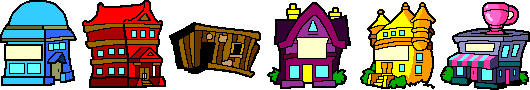
to download the plug-in.